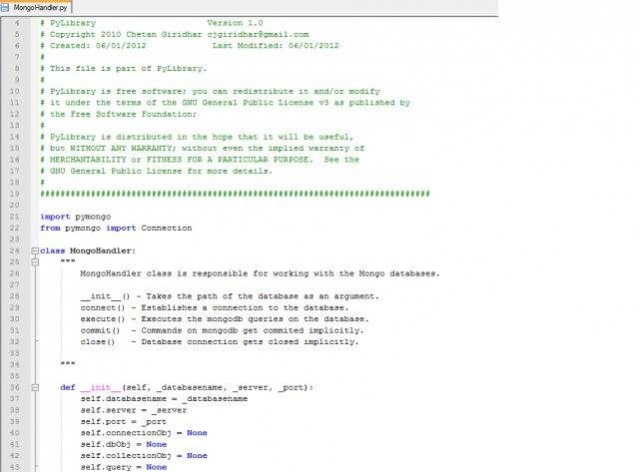PyLibrary
Free Version
Publisher Description
Development in Python (be it website or an App development or implementation of an automation framework) always involves certain operations like handling db queries, operations on web, development of data structures, windows operations (handing services, registries), logging and many more...
What, if you have these libraries handy with you all the time? Just import and start using them.. In comes PyLibrary..
PyLibrary is a collection of infrastructure libraries that aid faster development in Python. These libraries are well documented, provide robust error handling and are frequently updated/tested for improvements.
Chetan Giridhar
Features
- Libraries to handle database operations (SQLite/MongoDB)
- Libraries for http requests (HTTP GET/POST/PUT/DELETE)
- Libraries to support Windows operations (Services, Registries, VMs)
- Utility libraries (FileSystem, Timer, Math, Archive)
- Security (MD5, SHA, HMAC signatures)
- Logging mechanisms for frameworks
- Datastructures implementation (Statck. Queue, Priority Queue, Linkedlist)
- XML/HTML Parsers (Upcoming)
About PyLibrary
PyLibrary is a free software published in the Components & Libraries list of programs, part of Development.
This Components & Libraries program is available in English. It was last updated on 29 March, 2024. PyLibrary is compatible with the following operating systems: Linux, Mac, Windows.
The company that develops PyLibrary is cjgiridhar. The latest version released by its developer is 1.0. This version was rated by 1 users of our site and has an average rating of 3.0.
The download we have available for PyLibrary has a file size of 21.65 KB. Just click the green Download button above to start the downloading process. The program is listed on our website since 2012-04-17 and was downloaded 37 times. We have already checked if the download link is safe, however for your own protection we recommend that you scan the downloaded software with your antivirus. Your antivirus may detect the PyLibrary as malware if the download link is broken.
How to install PyLibrary on your Windows device:
- Click on the Download button on our website. This will start the download from the website of the developer.
- Once the PyLibrary is downloaded click on it to start the setup process (assuming you are on a desktop computer).
- When the installation is finished you should be able to see and run the program.